Widen Your Drum Beats
What’s the difference between a solid drum beat, and a flimsy drum beat? Many times, the difference is the mix. A good drum mix requires an evenly balanced stereo field & soundstage. Many amateur productions have narrow, almost mono, drum mixes. These narrow drum mixes throw off a song’s overall balance where instrument tracks sound too wide in comparison. An effective way to remedy the problem is to apply a few widening tricks to the kick & snare mix:
1) Starting with the kick, create a stereo field by layering the main kick with an secondary background kick. The aim here is to create ambience with the newly added background kick. A surefire method for creating ambience is to route the background kick through a short room reverb (stereo). Below, in Ableton Live, the main kick is sequenced on channel 5, with the background kick on channel 4.
Also, you can route the background kick through a low pass filter which can remove unwanted highs created from the reverb, or - depending on the reverb - you can damp the high frequencies using the reverb settings. In the diagram below, in the settings for channel 4, a high cut filter has been enabled within the reverb to knock out the high frequencies. By triggering the ambient background kick in time with the main kick, you’re able to maintain the original timbre & feel while also widening the kick’s field & depth. Take care, when layering bass drum samples, not to cause frequency conflicts. If the layered kick is out of tune or out of phase with the main kick, you produce a beat that’s flat, or attenuated. You can receive invaluable advice on this avoiding those conflicts by subscribing to our free email tips.
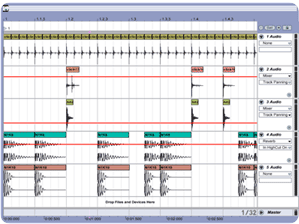 2) When making a beat, keep in mind that your snare tracks can be widened by layering stereo claps & snaps on top of main snare hits. To avoid monotony in your beats, experiment with alternating 2 or more clap/snap combinations throughout the song. At left, you can see the beat uses a snare on track 3, layered with more treble percussion on track 2. Moreover, the sample on track 2 switches up on the second back beat.
2) When making a beat, keep in mind that your snare tracks can be widened by layering stereo claps & snaps on top of main snare hits. To avoid monotony in your beats, experiment with alternating 2 or more clap/snap combinations throughout the song. At left, you can see the beat uses a snare on track 3, layered with more treble percussion on track 2. Moreover, the sample on track 2 switches up on the second back beat.
3) Additionally, more stereo width can be obtained by layering two different groups of claps/snaps in time together while panning each group separately, hard left & hard right. If you look at the pan settings on track 2 and 3, you’ll see that they’re panned to opposite sides. You can use these tricks to produce beats with any DAW sequencer including FL Studio, Cubase, Nuendo or ACID.
Securing a solid kick & snare foundation from the very start of your beat production allows for more creative flexibility when mixing in hats, shakers, & cymbals later on. Getting into the habit of widening your kicks and snares will inspire you to experiment with the stereo field, creating a wider mix for the rest of your beat, and ultimately making your songs shine.








 GET 20% OFF COUPON INSTANTLY W/ SIGN-UP!
GET 20% OFF COUPON INSTANTLY W/ SIGN-UP!
 Check Out Hot Artists & Music Producers discovered through Song Submit!
Check Out Hot Artists & Music Producers discovered through Song Submit!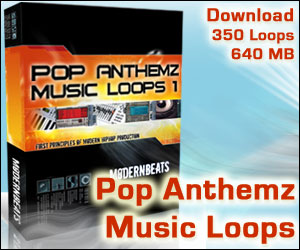



I am a new comer to the world of computer music production. Though I can compose some generes of music, I am getting very big problem in composing beats (Rythm) in FL Studio. Can you direct me how to make rythm in FL Studio and how to use effects for each instrument? (such as Kick, Snare, Hat etc.) I am waiting for your quick response please.
Hello Madhuchandra,
Without more specific information, it’s hard for us to know how to answer your question. We’ll give it a shot, though. If you look at our “Subwoofer Magic in FL Studio“, you’ll find the location of the menu that allows you to access different sounds, such as kick, hats, snare, etc… all you need to do is create multiple channels for the different components of the beat, and assign effects to those channels individually.
You may want to check out the beat section of the Paper Planes Hit Report. I hope that’s some help. Of course, the best tutorials on FL Studio are available in video format straight from Image-Line’s homepage.
what is the instrument that producers use now days that sounds like a very deep bass?
Probably what you’re referring to, Darnae, is a simple sine wave, the most fundamental wave. Any synth is capable of producing it. Set the oscillator to Sine, route it through a soft distortion, and you’re off to the races.
Sometimes I will dial a kick or snare up or down up to 3 half steps until it sounds “right” to me. Often, I will leave them alone in their original position because they sounded fine the way they were. Is this what is meant by “tune your drum sounds”? The only drum sound I can imagine tuning is a sustained 808 kick. Are acoustic drums tuned in rock for example? During live shows do any drummers ever alter their trap set in between songs? I often layer your kicks with acoustic ones. If it sounds OK, what should I be listening for? Also, would a digital guitar tuner help with this since I might not be able to hear where the problem if any, may be? Thank you for your time.
Good questions Bail,
Yea, that’s what we mean by tuning the kick. Dialing up or down in cents within a few semitones (maybe a major third) in either direction. Have you received all 10 of our email tips in the email sign-up? Tips 2,7,9,and 10 make up a suite of tips geared toward tuning in post production.
Tuning the kit between songs? definitely. Switching up the trap-set is more common in-studio. But having a kick that’s tuned to a frequently-used key can only help a live performance. The drums should be in tune like the guitar and bass guitar should be in tune. Generally, in live sound applications, it’s not nearly as important. It just needs to sound good coming through the sub.
Yeah, kicks are tuned in rock songs. The pitch is brief, but it’s there, and during studio post-production, you can tune it. But not with a guitar tuner, since a guitar tuner relies on sustained pitch to give you visual feedback. That’s why you need to use methods like the ones in our two “tune to the tonic” tips.
I have a question about general mixing but it can helps with Drum Mix, I saw many Audio Engineers, using two faders from the console to separate the stereo in left or right, what I wanted to know is if there’s any difference in the mix, if I use 2 faders from the console to adjust left and right or if I could use just one fader and control the panning with the console’s default bottom? How the pros do?
Good question Randall,
Whenever you’re wondering why one process is better than another, try to think about what each component in the signal chain does, and work it out logically. So, first the mixer lets you mix on a left channel and a right channel.
Now, let’s assume you really like the way you’ve spread out the stereo field: the hats are right where they should be, the snaps and claps are perfectly split between the left and right side, surrounding the snare the snare, and there’s traffic wayy off in the distance in the right channel. Now let’s assume, looking at your left and right VU meters, the left channel is 2 dB lower than the right, on average.
You can’t pan the whole mix using some kind of global pan, because you’d be shifting the whole stereo image to the left. And how many consoles have a pan knob on the master channel?
One viable option is to re-adjust the panning on some channels to weight the mix more to the left, but that means you’re compromising on your carefully-crafted stereo image. Hence the last option, where a producer can simply increase the volume of the left channel has tremendous practical value. No compromises necessary. Thanks for your question!
Thanks for knowledge, I just started putting a background kick w/ reverb but didnt think about filtering the kick. I use fruity loops and a great stock vst stereo enhancer which can center, or widen kicks, and separate your duo snares/claps.
Thank you for sharing your knowledge.. My question deals with with vocals in the mix.. Should I duck the music slightly when the vocal track is present?, and conversely, boost the music when the vocals are out?
Yo Jupitor,
Your question depends on a lot of things. You should consider more than just “ducking”. Here’s what you should consider:
1) as you say, the relative volume/gain of the vocal channel to the rest of the mix. We’d say, let the singer cover the dynamic modulation, and tweak levels only if necessary.
2) Make room for the vocals, pan your other song elements to different positions
3) Mind the frequencies occupied by the vocals, and make sure you’re not swamping the mix with too many song elements that occupy the same frequency range.
In all these ways you’re making room for the vocals - volume level, stereo image, and frequency spectrum. Really it’s all about choice. You should check out the latest Hit Report on Beyonce’s Single Ladies, which covers some of the vocal production methods there. It may be particularly helpful for you to study the Arrangement Map in the full report.
Hope that Helps,
Yours,
Hit Talk Staff
I have a question on width myself that wasn’t really covered here.
I know that your sites beats probably use a lot of expensive equipment, but i wanted to know how i can “fake” a surround mix even though I’m only using two speakers.
The program I use to produce is Reason. I’ve tried all I know but I can never seem to get a solid mix that’s just as loud or wide as other songs I listen to.
Also I have Rokit5 monitors and even when I think I have a great mix, I can bring it to my car to find it’s anything but.
So anyways some advice would be awesome.
Hi B-ond,
First of all, if you want to mix in surround, you need to mix in a DAW like Steinberg Nuendo or Pro Tools. But, it sounds like you want a more spacious mix. You mentioned in your email that you owned protools., hence you might try using the Digidesign AIR plugins to add space and distance to individual Reason channels.
Really it all boils down to creating a complex, balanced 3D stereo image. If you’re already panning instruments carefully, and if you’re already trying the above widening technique, there are still a few things you can do to create the sensation of spaciousness, by judicious use of delay and reverb. Try some atmospheric pads in the background, and really try to think about where in 3D space a particular instrument might be. Generally speaking, song elements that are supposed to occur in the distance will be quieter and will need more reverb/delay reflections. Think of police sirens bouncing off of buildings. It might also help to draw a quick sketch of your stereo field. Hope that helps!
I feel inspired off this article thanks cuz i think i was making mono drum tracks
I am surprised by the quick responses from the staff…it encourages all artists/producers/engineers that are wanting help at times to just log onto modernbeats….i guess thats what makes u guys the best !..;)
I have been producing R&B and Hip hop beats for some time and i have experimented with the widening by taking advantage of the stereo imaging. I use WAVES Doubler to get a doubled/stereo effect and route it through a small reverb; this acts as the background kick and then i place my original unprocessed sample along this simultaneously.
I have achieved pretty good results by doing this, however when i get on to the mixing and mastering i often get problems with the compression. I use the WAVES C4 for compression and the L3 Maximiser to make the track sound brighter. When i do this…i often loose some of the quality of the stereo kicks and snares. I am hugely influenced by Timbaland and AR RAHMAN just to let u know the type of music im working with and therefore this problem often prevents a “complete” production for me.
I would like for your suggestions on how i could resolve this by maybe using better resources for mixing and mastering or even other ideaas that you may have.
Thankyou ever so much for your time.
Regards
S.GUNA
Yo Guna,
We answer what comments we can… the volume is increasing though, we’re bound to slow down. We can’t comment too much on using the waves doubler… there are a lot of variables in there. You may just try subbing different plugins… mind you the waves stuff is pretty respectable… We’ll think on it.
AR Rahman is one we don’t hear often. (: His Mumbai Theme tune was an amazing composition… have to check out more of that.
Hi
Why do beat down, tweeters and snares from fruity loops sound internal. I mean..I hear these sounds good while sitting inside my car but when I step out i don’t even hear the beat down knocking from the trunk . Is it even possible you could fix that without getting it professionally mastered? Whats the best studio software for this?
do you mean downbeat? Snares are usually on the backbeat, and bass frequencies are the only ones that propagate through thick barriers like a car frame, regardless of produciton.
Respected Sir,
My question is: Nowadays, we can hear deep and some beautiful, melodious bass in every songs, especially in the film songs. Which is that instrument ? In every songs, when bass section comes, some times it sounds short (less sustained) and some times it sounds heavily like “Dunnn…….”. Which is that instrument ? For example: An advertisement of Vodaphone showing movements of a dog. please answer me.
Madhuchandra,
Do you have a link to that video?
Hi, Well I work with Hip Hop music and I was wondering what is a good setup for the vocals? Is there a basic chain that everyone uses?…It just feels like my vocals are missing warmness or wetness….
microphone, preamp, channel strip, master bus, recording medium. That’s the basic chain. Of course, these days it’s usually microphone, preamp, recording interface, digital workstation.
We deal with this in Hit Theory, it’s not only Hi quality signal chain components, but it’s also quality recording space.
Ok cool…but i was wondering more about the effects used in post processing??? i use some reverb and chorus effect and try to use delay but it makes a ringing sound……
It’s hard to find a good reverb. You’ll spend a lot of money on good digital reverbs, and they take a lot of processing power. You typically don’t need to drench the vocals in effects. Rather than using a chorus, try recording multiple takes of the same vocal track; getting your rapper or vocalist to copy their first performance of the take with as much precision as they can.
OK…any tips on using delay to fatten vocals?
How can i widen drum beats with reason?
Hi Amu,
Here is something to try: https://www.modernbeats.com/hit-talk/make-your-mixes-wider-than-ever/
Depending on what version of Reason you own, you can also use some of the MClass modules to achieve widening effects.
Hw do i get creative with a bassline…eg lyk dr dre bassline on hiz song “still dre”…bt using reason 4
Hi Amu,
I see you’ve posted a couple of questions across the site so i thought i would try and give you a bit of help..
For general enhancement of your production you should buy a copy of the Hit Theory e-book, there’s reference to the Still Dre song in there, also lots of other production tips… Apart from that, adding pitch bends, EQ , filters and LFO modulations will all add interest in your bass.
There is so many ways to create a “unique” sound.. If you’re recording samples yourself you can mix and match mic’s cutting the high frequencies off one mic and replace them with the same high frequencies from the second mic (using HP,LP filter). Therefor creating your own unique mic with its own unique sound.
Reason is a good program for making “unique” sounds. Just experiment with the synths, effects and some unorthodox routing and you’ll find yourself coming across all sorts of strange Avant-garde sounds.
Apart from that I would also say look into rewiring Reason with a program that’ll run VST’s, this will give you the option of incorporating other effect, synths, etc…
Hope that helps
thnx…u guyz have really help me a lot,bt wat iz unorthodox routing nd hw do u achieve with reason 4
Yo Amu,
Routing just refers to which instrument connects to which effect. If you press the ‘tab’ button on your keyboard, the rack flips around and you can experiment with your audio signal. For example, if you’re connecting the Matrix Pattern Sequencer to the Malstrom, you can route the ‘cv’ to one of the Malstrom’s parameters, like filter frequency. click the Matrix’s CV output, and drag the cable to the Malstrom’s parameter input. It can be any parameter.
Then, On the pattern sequencer there’s a toggle switch between ‘note’ and ‘cv’. When you toggle to CV you can draw in a modulation pattern, and that pattern will be followed by the Malstrom’s filter frequency, or whatever parameter you’ve chosen.
ht
Hey I know this is off subject
but can someone please explain to me what are downbeats and offbeats etc
I have been so confused with this and feel like maybe this will help my drum patterns become better
Thanks,
Nona
Hey Nona,
First distinction you need to make is between downbeat and backbeat. Imagine a straight rock beat: “boom tick bap tick boom tick bap tick, etc…” It’s counted “1 & 2 & 3 & 4 &”. So the “Boom” is the downbeat, the “bap” is the back beat. So, 1 & 3, are downbeats, 2 and 4 are backbeats. Look up the term “syncopation” and you’ll find everything you need to know.
Hope that helps. HT
Ok. thanks! What I really dont get still is when I have read articles that say “groove is on the backbeat? “what does that mean
Also, you know how you have said above that the downbeat is here and the backbeat is here. Becauce I produce pop and hiphop –pop meaning more like gaga beats– the 1&2&3&4& pattern from above is rock but when its hiphop do the downbeats change — the backbeats and downbeats are different per genre right?
Thanks again,
Nona
Groove or feel just refers to imprecision. One example we use often is jazz versus funk. The snare lands on the backbeat, 2 and 4. A funk drummer might play that snare just a fraction of a 32nd note late. It’s still being played on the 2 and 4, but just a little bit later. In jazz it might be just a little bit sooner.
When in doubt wiki: en.wikipedia.org/wiki/Beat_(music)
i’m using fl studio for over a year. I experimented and tried a lot of stuff, imported a lot of samples of 60s 70s music, but wasn’t able to produce any track, no matter how hard i mess with knobs of EQs, Compressors, filters, limiters finally when i feel that i got the best sound and can’t get anywhere better, i export it and compare to professional music, after i find out that it don’t sound anywhere near as “commercial sound” tracks, so i always end up by deleting it to save my nerves. I even had same track exported in 20 mp3 files with different EQs sound manipulations and re-developed beats, but none of it had that pleasant sound i was pursuing, i even used izotope ozone 4 to master, but no luck. In despair that FL isn’t able to realize my ideas I was even considering switching to Cubase, but knew it’s gonna be mistake to learn everything from beginning and jump into the same wall. I was searching for music created on FL Studio over internet 90% of music created on FL sound bad, dull, boring, whatever you call, but people seem to appreciate it… If i didn’t know that hiphop producer 9th Wonder making his music on FL, i uninstall it on instant. What i need and all other amateur creators need is to sit near a professional producer and watch how he makes music, until now i believe nothing else can help me.
The phrase “mess with” implies that you’re approaching production unsystematically. But the first question we’d have for you is “what are you using to monitor your mix?”
“What i need and all other amateur creators need is to sit near a professional producer and watch how he makes music, until now i believe nothing else can help me.”
There’s probably no better way to learn than that, you’re right. The resources are out there… and our upcoming Hit Report goes into an unprecedented amount of detail on one of the most revered producer’s beats - we’ll be releasing it soon.
I found this site today and have spent the past hour scouring. so far it looks the best resource i have found on the internet and will gladly pay. Regards this article, the two kicks that are layered, are they the same volume ? and should they overlap perfectly (excluding the reverb) ? and since they sit in the middle, can they both be mono ? lastly, should the two kicks sound very similar ?
ps. how about videos to accompany the articles, would help a lot.
What is the formula used to know how much reverb or delay
To add for placement of sounds.like how do you add enough reverb to put the drums behind the vocal and other sounds behind them.
@Smittyblac - It’s not quite as simple as “how much reverb or delay.” As you probably know. I guess we could answer “not too much, and use your judgment.” But anything that’s prominent in the mix should be reasonably dry… unless you’re producing Dub, where delay and reverb take a front seat. The rest is levels and equalization.
Our wide mix tip may be of some help.
The Bad Romance Production Report deals a bit with this question, and you may also want to check out the Wayne Wilkins interview in our Industry Interview section. He’s got sound advice on mixing.
Where do the pros like timbaland start for drums? Where do they get their samples for drums to start? Also how do they make their drums sound so thick and clean?
Also where is a good place to get good clean drum sounds or thick drum sounds?
@Jim ModernBeats.com
Hi staff! Hope all is good!!!
I wonder when I use the widening tip from you on claps and snares etc.
Should I still use one in the middle and pan two other claps/snaps aside?
And also, is it hard left and right or how much do you recommend panning them?
In a program as Reason for example?
One love!
Another question! If I would submit an instrumental/Beat, Should it be mastered before doing so?
I got alot beats and I know I got potential but its just that I dont think that I got I got the quality enough yet but am getting there though…Am going to buy a hit report now and see if there is anything for me…
One last question is if I would like to take a preset in Reason for mastering is wich one do you suggest that I should start with? I know there is not any quik fixes in this but there can always be some short cuts to get there and I would really like to get a tip from someone who knows this stuff better and is up to date!!!!
Bless!
staff can you help me on this,
I looking at the timbaland morning after dark,
In the layering drums part what do you mean by pullin the kick apart
does that mean zoomin out the sequencer window.
thank you
In the full Morning After Dark downloadable report, you’ll get a full explanation. Essentially we’re explaining a method of sound design whereby you take the bass of one kick, the treble of another, and use filters to mix them together.
Hi pls am new into production, i need full tips on frequency seperation. Tnx