Kush - Learn Drums, Music, & Mix
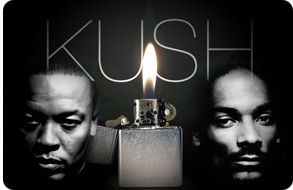
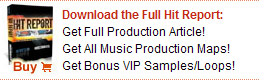 This latest hit report covers Dr. Dre’s “Kush” produced by DJ Khalil - Featuring interview audio directly from DJ Khalil himself! The many audio production examples and step-by-step illustrations in the full hit report (download only) make this one of our best reports yet. Enjoy this web preview!
This latest hit report covers Dr. Dre’s “Kush” produced by DJ Khalil - Featuring interview audio directly from DJ Khalil himself! The many audio production examples and step-by-step illustrations in the full hit report (download only) make this one of our best reports yet. Enjoy this web preview!
 With the song “Kush” , DJ Khalil, long-time producer of the Shady/Aftermath family, has created a modernized, yet authentic G-Funk masterpiece. Realizing the strengths of musician collaboration (explained in the clip at left), Khalil was able to produce a hit worthy of Dr. Dre’s legacy. The hook was written by Kobe Honeycutt roughly 2 years prior to the release of what would become the first single of Dr. Dre’s much anticipated Detox. Khalil saw the song’s potential and ensured it had a solid foundation. Dre jumped on it as soon as he heard it, and with the help of Khalil’s experienced ear, the song was sculpted into a brand new Dre hit.
With the song “Kush” , DJ Khalil, long-time producer of the Shady/Aftermath family, has created a modernized, yet authentic G-Funk masterpiece. Realizing the strengths of musician collaboration (explained in the clip at left), Khalil was able to produce a hit worthy of Dr. Dre’s legacy. The hook was written by Kobe Honeycutt roughly 2 years prior to the release of what would become the first single of Dr. Dre’s much anticipated Detox. Khalil saw the song’s potential and ensured it had a solid foundation. Dre jumped on it as soon as he heard it, and with the help of Khalil’s experienced ear, the song was sculpted into a brand new Dre hit.
In this Hit Report, ModernBeats examines multiple aspects of Kush’s music production and melodic composition including details on producing Khalil’s synth sounds, piano performances, drum programming, and much more. A special feature of the full report, downloadable at bottom, is our step-by-step drum and music audio examples, plus 3-part interview audio from DJ Khalil himself. (Play examples below)
 |
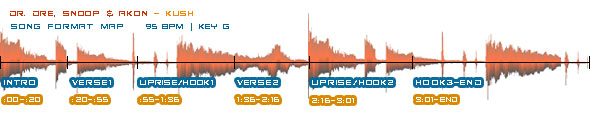
Kush – Drum Production (Snares)
Let’s start with the snare production. In the full Kush Hit Report, we’ll explain how to achieve a snare sound very similar to what you hear in Khalil’s song. You can hear the full drum production in the Kush – Full Music Production Audio Example (All melodies intentionally different). The full report contains a detailed step-by-step drum production tutorial with multiple audio examples. Here in the web preview, we’ll explain the first steps of how the snare mix is layered within Reason’s Kong drum designer.
 Step 1 – Layering Snares
Step 1 – Layering Snares
At left are layered samples from our initial snare mix. This is our first step in creating a comparable snare sound: getting the right samples; then blending them using careful filtering and mixing. We’re thus creating a sub-mix for the snares, and we’ll show how we integrate that into the rest of the project. The lowpass/bandpass filters give this particular sample a mid-treble boost.
 Step 2 – Attack and Decay
Step 2 – Attack and Decay
The ride cymbal sample is being used for its high-mid content. It’s been processed with Kong’s on-board drum room reverb to give it ambience and lowpass filter and to shave off the highest, most piercing frequencies of the ride cymbal.
The ambience that this adds to the full snare mix goes a long way toward creating a robust snare sound like you hear in Kush. While it’s often fine to use a single snare sample, it’s also often necessary to layer, if your samples are missing some elements of the type of sound you’re aiming for. For this task, Kong is the perfect tool.
One very important aspect of the Kush mix is that it incorporates a large array of instruments while at the same time giving the vocals all kinds of room. An example of how Khalil accomplishes this is the filtering of the polyensemble synthesizer, which we explain in the full downloadable report at the bottom of this article.
Kush – LFO Synthesizer Production
As illustrated in the Kush Frequency Separation Map (top right of this article), getting a great mix requires that each instrument in the multi-track session is assigned it’s own spectrum range. Other instruments may share the same range, but they’ll be equalized appropriately, and mixed at different levels and stereo positions to avoid conflicts. So, for instance, DJ Khalil’s ascending LFO Synthesizer (asc. synth) is a perfect example of filling the 3khz - 15khz range. While it shares that frequency range with some treble percussion elements, there is no risk of conflicts. In the full Hit Report below we’ll explain some of the filtering tricks that can be used to keep instruments from crowding one another in the mix. For now let’s focus on some aspects of Khalil’s LFO synth production.
The LFO Synthesizer is one of the most compelling aspects of the Kush production, as you can hear in the LFO Synth Production Example. We’ve chosen to use Reason’s Thor polyphonic synthesizer to re-create Khalil’s rising LFO synth. That said, nearly any quality hardware or software analog synthesizer can do the job. All you need is an oscillator, a delay, a modulation matrix, and a distortion. Let’s get started.
 Step 1 – Oscillator
Step 1 – Oscillator
We’ve used a single analog sine oscillator to begin creating this patch, then routed it through a lowpass ladder filter. We’re using the drive on the lowpass ladder to add a bit of gain and high frequency color to the sound. A filter frequency setting of 20 kHz, and a very low resonance setting do the trick.
Note that the shaper is off and the button that routes the signal from the lowpass ladder is engaged, routing the signal to the amp section of the Thor Synth.
 Step 2 – LFO1 and Delay
Step 2 – LFO1 and Delay
Next, we’re using LFO 1 to ramp the pitch of oscillator 1. Note there’s no LFO delay, meaning the LFO begins to ramp pitch as soon as the note is played. The gradual ascent of the pitch comes from the slow rate setting (.7ms).
Delays often enhance production accents like this one, where pitch sweeps gradually from low to high etc. The delay used here is synched to quarter notes, with medium feedback and just a small amount of wet mix to create the effect you hear in the original.
Kush – In Summary
In the full report below, we explain the LFO synth production down to the final detail, and do our best to provide an overview of every stage of the music production process, from composition, to sound design, to editing, to EQ and compression, right up to offering insights to achieving a final master. If you stick it out to the end of the full Hit Report, we guarantee your production skills stand to become a lot sharper.
| Order the “Kush” Hit Report & Get it all… | |
 Kush Music Production Audio Tutorial! (Play MP3) Kush Music Production Audio Tutorial! (Play MP3) Kush DJ Khalil Interview Audio! (Play MP3 - Part1) Kush DJ Khalil Interview Audio! (Play MP3 - Part1) Kush Song Format Map! (View All) Kush Song Format Map! (View All) Kush Chord Progression Map! (View All) Kush Chord Progression Map! (View All) Kush Frequency Separation Map! (View All) Kush Frequency Separation Map! (View All) Kush Song Arrangement Map! (View All) Kush Song Arrangement Map! (View All) Kush Melody Map! (View All) Kush Melody Map! (View All) Kush - Detailed Audio Examples & Screenshots Kush - Detailed Audio Examples & Screenshots Kush - Melody and Composition Workshop! Kush - Melody and Composition Workshop! Kush - In-Depth Step-By-Step LFO Synth Tutorial! Kush - In-Depth Step-By-Step LFO Synth Tutorial! Kush - In-Depth Step-By-Step Analog Synth Tutorial! Kush - In-Depth Step-By-Step Analog Synth Tutorial! Kush - Step-by-Step Drum Production Report! Kush - Step-by-Step Drum Production Report! Kush - Song Arrangement Step-by-Step Report! Kush - Song Arrangement Step-by-Step Report! Kush - Groove Analysis Report! Kush - Groove Analysis Report! Kush - Music Production with Ableton Live! Kush - Music Production with Ableton Live! Kush - Production Instruction with Reason 5! Kush - Production Instruction with Reason 5! Kush - Chord Progression Report! Kush - Chord Progression Report! Kush - Reason Rewire Step-By-Step Report! Kush - Reason Rewire Step-By-Step Report! Kush - Stereo Enhancement Music Production Report! Kush - Stereo Enhancement Music Production Report! Kush - Master Buss Multiband Processing Report! Kush - Master Buss Multiband Processing Report! Kush - DJ Khalil Interview Audio! Kush - DJ Khalil Interview Audio! Bonus 1: Free VIPKIT#15, 114 Samples, $30 value! Bonus 1: Free VIPKIT#15, 114 Samples, $30 value! Bonus 2: Kush MIDI & WAV Drum Loops, $20 value! Bonus 2: Kush MIDI & WAV Drum Loops, $20 value! Bonus 3: Kush Reason 5 Synth & Kong Presets, $20 value! Bonus 3: Kush Reason 5 Synth & Kong Presets, $20 value! |
|
| Enhance Your Music Production Skills Today! |
|







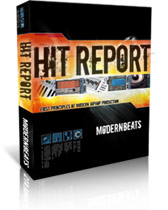
 GET 20% OFF COUPON INSTANTLY W/ SIGN-UP!
GET 20% OFF COUPON INSTANTLY W/ SIGN-UP!
 Check Out Hot Artists & Music Producers discovered through Song Submit!
Check Out Hot Artists & Music Producers discovered through Song Submit!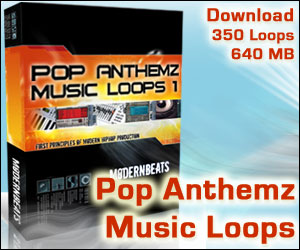



what things need to create real old school?
man i just bought this product… i have lots of question but after i try some of this mixing and mastering techniques that was uesd…. u guys didnt even use a limiter to make it louder and it sounds great, plus the stereo spread was great…., i have all the plugins u guys have so i just cant wait to try this out…..
on the melody. i really have questions. im not sure how they can about the melody, but i know usually the melody has a cadence point like the cord progression… i wanted to find out if the meoldy followed that cadence of the chord progression or not….
@devonte: Glad to be of help. While the chord progression shown in the melody and chord maps is accurate to the original, the melody tutorial shows how to create new melodies in the same key, with the same style. Is that of any help?
Good work, Gs, and thank you for all the site and work you have done.
How do you know all the aspects of the hits you report? I mean, all tha instruments and theirs notes, FXs and others. Do you have direct contact with producers or analyze the songs using only the ears?
thanks
no snare with kick no hip hop.is it true?
how can I learn how to produce music i mean i want to be a producer whic things should i have?
yes it did, i have a question? when i use the linear eq from the t- racks plugin, it delays the instrument im using. the timing of the sound be off and it even does that with the waves linear stuff, im using fl studio, do you guys know how to fix that problem….
@devonte, on most systems that don’t have automatic latency compensation (most systems) the linear phase EQ does create a substantial delay. The solution is to bounce that audio to a new track, and then line up the bounced audio, which is exactly what we did for our snare audio in this particular report.
ok fl studio do have a automatic latency compensation in version 10 on the mixer…… it works great.
what is the best way to make all yo tracks the same volume level.?
fader question? when i start mixing, my kicks be around -6db and my other sounds be like -10db and maybe lower, by time i finish mixing, my master fader be hot…. what level should i be at when mixing???
what db level should my master fader be at if its going to be mastered.????
I luv fl studio n i luv sona also. may b it’s bcox i am more familiar wit dem. I hrd dat logic, cubase, n ableton ar beta pro softwres. is dat tru?
what are the steps for a perfect mixing and mastering in Nuendu and Soundforge
yo! i am 19 years boy from Tanzania, i really like to be a producer and that is my dream i wish one day i could be like DRE or more than DRE i really want yo make it.i just want you to help me so that i can archive my goal. i want you to tell me where to start so that i can make it real
@mikael, you need to start with software…. something like fl studio, reason 5 or logic and ableton….. then you need to learn music theory…. pick up a book and learn it. music theory for dummies is a good one and the idiot’s guide to music theory is another…… if you dont like to read, go to a web side called groove3, u can google it. and find the music theory videos so u can learn…. the vids are good…. they even have mixing and mastering vids,
@edens it doesnt matter what program you use for mixing and mastering the steps are the same….. that mean if i had wavelab and master my track you could master it the same way on sound forge. the thing about a perfect mix is, i dont think it is one. you wouldnt mix a jazz song like you would a hiphop song, or rock or metal. and some hiphop songs are mixed and mastered different. what type of music you trying to mix and master?
You guys should do “N****s in Paris” as your next Hit Report. The beat goes hard and the melody is freakin sick. Hit Boy is producing that crack! lol!