What You Know - Learn Mix, Hook, Vocals
TI’s What You Know triumphs as a showcase of producer Toomp’s compositional skill and production mastery. This hit song sets fire to the eardrums of its listeners with devastating assaults of brass, bass, and seasoned producer savvy. As with all hits covered on Hit Talk, we outline the song’s format, frequency separation, and mix. Then, we discuss the song’s music production including the hit’s strongest production element. The full Hit Report, which can be purchased at the bottom of this post along with VIP samples, includes Hit Talk’s Melody Map, Chord Progression Map, and Song Arrangement Map, plus our step-by-step instructions. All these reveal production insights that will help you build your skills toward producer excellence. Close examination of What You Know reveals Toomp’s brilliant balancing of brass and bass, crafty separation of high frequencies per track, and expert arrangement of vocal recordings. Hit Talk tells all. Read on.
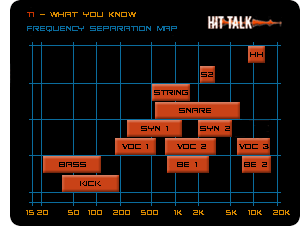 |
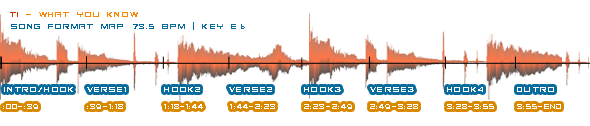
Mix and Frequency Separation
What You Know boasts a sizzling mid and treble range. As you can see in the frequency chart, many of the mix elements occupy the lower treble range of the frequency spectrum. In the hands of an inexperienced producer, this mix might have been a disaster, piercing and unlistenable, but Toomp’s wizardry has turned it into platinum. The track’s prominent mid/treble frequencies come from several sources: vocals, brass samples, the synths that play the treble hook, and even the bassline.
That’s right, even the bassline contains treble frequencies. Let’s talk about that bassline. Does it sound familiar? If it does, it’s probably because it’s an excerpt of the bassline from Roberta Flack’s version of Gone Away (It may also sound familiar because it contains the same musical cadences as Hey Joe.)
In What You Know, the Roberta Flack bassline is performed using two tracks: the first track is a standard, smooth sine wave sub-bass (bass); the second is a brass sample from the ModernBeats’ Brass Elementz library (be 1 and be 2). Using Brass Elementz produces a stunning modern re-interpretation of that classic Flack bassline, originally performed on the upright bass. With a low Eb, the bass notes of the melody stretch right to the bottom of the frequency spectrum. You can see the range of the bass root notes (bass) and the tenor harmonics of the Brass Elementz patch (be 1), but that delicious sawtooth-like crackle of the Brass Elementz patch - occupying a treble range of frequencies that plays the melody of the bass verbatim (be 2) - is what gives the bass timbre it’s grittiness.
These two tracks compliment each other perfectly: one occupies the bass range of frequencies, the other occupies the mid/treble. Dividing the frequencies of one melodic part by using multiple sound sources is a cornerstone of production technique. Once you understand the technique, you’ll find it in nearly every nook and cranny of music production. The frequency dividing and instrument layering technique results in a bassline that’s prominent in the mix at all frequencies, as well as sounding balanced at all frequencies. If this technique seems unimportant still, just consider the contents in the rest of the mix. Since there are many other treble parts of the mix, there is a significant risk of saturated treble timbres stemming from the Brass Elementz track conflicting with the other treble tracks. There’s the vocals, the marcato strings (string), the high-pitched tremolo string accompaniment (s2), the treble percussion tracks, and then there’s the main synth hook (syn 1, syn 2). Let’s look closely at the treble range of the mix and and explain how Toomp’s skill has prevented it from becoming a piercing mess. First, the hi-hat (hh), high vocal overtones (voc 3), treble synth overtones (syn 2) and treble bass overtones, all occupy the same frequency range - so why has Toomp been able to avoid frequency conflicts?
Here’s the first reason: the treble overtones of the bassline - the crackle that we explained above with reference to be 2 - are timbrally distinct from the treble overtones of the vocals, synth and marcato strings. How can timbre distinctions make that much of a difference? Well, think of it this way: If two musicians are playing the same melody on trumpets, and a third musician joins them … is it easier to hear that musician if he’s playing a trumpet, or if he’s playing a saxophone? Timbral difference creates separation: simple as that. Toomp recognized that he could get away with a heavy treble-laden production as long as the tracks he arranged together were timbrally distinct from one another, regardless of those tracks sharing similar frequency ranges.
The second reason is Toomp’s careful balancing of track levels and equalization. The lead synth track (syn 1 and syn 2) is equalized to emphasize the higher harmonics rather than the root notes of the melody, thus reducing competition with the vocal tracks. Though there is conflict where the synth overtones (syn 2) coincide with the marcato strings (string) as well as the tremolo string (s2), Toomp has mixed the latter two tracks at a lower volume, and has moved the tremolo string track into the background with a hint of reverb. The conflict is greatly reduced. Even though it’s hard to distinguish the synth from the marcato strings from the tremolo string as due to each possessing similar timbres and playing simultaneously, Toomp makes it all blend harmoniously with mixing and equalizing skill, and it sounds wicked.
Hook Design
What You Know is full of catchy melodic hooks. The main hook played on the treble synth is quite easy to play because it all happens on the black keys. By the way, here’s a secret: if you don’t know how to play keyboard, you can fake it by playing the black keys only - provided you’ve got rhythm and nuance. Even if you lack those last two skills, playing only black keys will prevent you from hitting a wrong note. That’s cause the black keys follow an Aflat pentatonic scale. The pentatonic scale is one of the golden keys to the gate of improvisation. The definition of pentatonic is simple: penta = five, tonic = tones; a five tone scale. So why are we tellin’ you this? Well, the next time you hear What you Know - and you happen to be close to a keyboard - try playin’ the black keys. To your surprise, you will find that you can solo and improvise over the whole track: all you have to do is invent patterns. Using the black keys will also acquaint you with the notes played in the synth hook. But there’s much more to the hooks in Toomp’s hit. Included in the full Hit Report, we give you not just the novice trick of using the black keys (useful at least for impressing friends), but we give all the skills and knowledge you need to understand exactly how this song is played. (A full account of all the catchy melodies in this song, as well as finger positions and scales using Hit Talk’s Chord and Melody Maps are available for purchase at the end of this post):
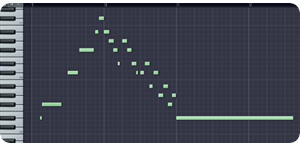 The root note of this 4-bar pattern is Eb. As you can see from the positions of the notes on the piano roll, the melody occupies the black keys only. The bassline sets the root notes: B, F#, C#, Ab, Eb, that is to say, if you played them in sequence every half note starting from the beginning of the track, you’d have the note that the melodies and chords of the song are based on. It’s easy to improvise over that note sequence using the Ab pentatonic scale; Toomp’s synth hook jives perfectly with that progression of notes. Why is that? We won’t explain every detail of why. What we will explain is that each bar of this 4-bar hook combines with the root notes listed above to form an unresolved phrase, until the very end when the Eb of the synth hook resolves along with the Eb of the bassline. We give more details on evolving phrasing in Hit Theory, and we give more details on these melodies and their corresponding chords and scales in the full report. For now, try your musical intuition on the black keys and see where it takes you.
The root note of this 4-bar pattern is Eb. As you can see from the positions of the notes on the piano roll, the melody occupies the black keys only. The bassline sets the root notes: B, F#, C#, Ab, Eb, that is to say, if you played them in sequence every half note starting from the beginning of the track, you’d have the note that the melodies and chords of the song are based on. It’s easy to improvise over that note sequence using the Ab pentatonic scale; Toomp’s synth hook jives perfectly with that progression of notes. Why is that? We won’t explain every detail of why. What we will explain is that each bar of this 4-bar hook combines with the root notes listed above to form an unresolved phrase, until the very end when the Eb of the synth hook resolves along with the Eb of the bassline. We give more details on evolving phrasing in Hit Theory, and we give more details on these melodies and their corresponding chords and scales in the full report. For now, try your musical intuition on the black keys and see where it takes you.
On top of the song’s bassline, the root notes are filled out with an entire orchestra including violins playing a staccato sequence of chords. That’s one of the best lessons to take from What You Know: whenever you want to push a mix to hit the charts, you gotta make it epic. Do it accurately, with proper keyboard technique and producer wisdom, and success will be yours.
Order the full “What You Know” Hit Report & Get… |
|
 What You Know Song Format Map! (View All) What You Know Song Format Map! (View All) What You Know Frequency Separation Map! (View All) What You Know Frequency Separation Map! (View All) What You Know Chord Progression Map! (View All) What You Know Chord Progression Map! (View All) What You Know Song Arrangement Map! (View All) What You Know Song Arrangement Map! (View All) What You Know Melody Map! (View All) What You Know Melody Map! (View All) What You Know Bass Production Step-by-Step Report! What You Know Bass Production Step-by-Step Report! What You Know Hook Production Report! What You Know Hook Production Report! What You Know Vocal Production Report! What You Know Vocal Production Report! What You Know Song Arrangement Report! What You Know Song Arrangement Report! What You Know Chord & Scales Report! What You Know Chord & Scales Report! What You Know Mix & Frequency Separation Report! What You Know Mix & Frequency Separation Report! Super Bonus: VIPKIT#17, 130+ Samples, $30 value! Super Bonus: VIPKIT#17, 130+ Samples, $30 value! |
|
| Enhance Your Music Production Skills Today! |
|








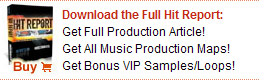
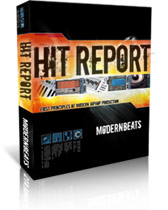
 GET 20% OFF COUPON INSTANTLY W/ SIGN-UP!
GET 20% OFF COUPON INSTANTLY W/ SIGN-UP!
 Check Out Hot Artists & Music Producers discovered through Song Submit!
Check Out Hot Artists & Music Producers discovered through Song Submit!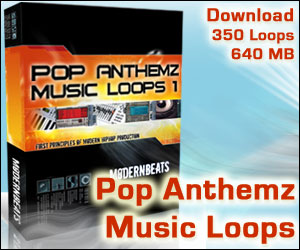



I use fruity loops studio,and my beats sound decent. But I dont understand how to use the keyboard. I whant to make beats that bump like young jeezy “put on” beat or dj montay oomp camp production beats. I make a lot of A - Town beats, like d4l beats because they are simple.
Hey Dwight,
Yeah, Put On by Jeezy’s got pretty epic beats. Drumma Boy’s got chops, same with Montay. And hey, there’s nothing wrong with minimalist beats. FL Studio is great for quick beat production, but relying too much on its arpeggio and loop functionality can leave you at a loss when it comes to composing on the Keyboard. Is that what you mean by not understanding the keyboard?
If it’s the keyboard you’re having trouble with, try looping one of your slower, minimal beats, in the FL Playlist, then pick a nice synth or sampler patch and play slow, repetitve patterns over top of the beat using the keyboard. The prime advantage to the keyboard, of course, is the dynamic versatility you can create instantaneously, rather than having to edit velocities, note durations, and timing in the pattern sequencer. Practicing patterns slowly and repetitively builds your skills and lets you improvise stuff that’s more complex. Does that help? Let us know,
Admin
whenever u like
I just graduated as a music student via music production, and i love to go into music production via music mixing fully, i make use of fl studio when sequencing and Cubase when I want to produce voice, but i find out that i don’t know any thing about mixing of music / basic softwares/plugins use during mixing. I need assistance.
Hi Emzy,
Is there any specific plugin that you have questions about? Reverb, compression, other effects? Really when it comes to VST plugins, nothing could be easier. If you’re a graduate of music production, you’ll know how to route a synthesizer or sound module to your mixer, you’ll also know how to route an effect between a send and return. VST does all that for you. Just look up how to do it in Cubase. It’s a matter of loading the VST plugin and assigning it to the proper channel. Let us know though if you have further questions.
- Hit Talk Staff
How does Drumma Boy get his Synths to sound like they do..
Is that a Effect or Appregattor?
Like in the beat Lost Gorilla Zoe.???
Hey Jermz,
Yeah… that’s a dope record. Man… lots of really cool tricks in there. The Wayne verse is amazing. Drumma’s a talented fella… So, do you mean the synth that starts around 1:00? It’s not an arp, sounds like it was keyed in via keyboard. The synth patch is using a portamento glide… Sounds like a saw-based synth patch with distortion and a lowpass filter… plus there’s some additional filter modulation underneath the lowpass filter… Like they’ve got a lowpass filter sitting at about, say, 500-1000Hz (we’re just shooting from the hip here), plus a bandpass sweeping back and forth underneath that main lowpass. Not an arp, definitely layered effects. Hope that helps you some. Cheers.
if that’s not it, btw, let us know specifically which synth you mean. there’s lots in there.
I have a similar question, referring to a sound in “lost” and “umma do me”, I’m not sure if its the same one you are referring to so I have a link with the sound looped. Do you know how this sound is achieved, the one I’m referring to is the synth sound that plays throughout the loop NOT to be confused with the popular rising synth fx.
http://www.zshare.net/audio/5594224569fb5d11
Yo quick, do you recall whether we answered that in another thread?
Not to my knowledge but I was under the impression that the response to Jermz was the answer but if its not I’d like to know.
aha. Right, that’s a lowpass filter controlled by a shallow sine LFO
Hey guys, how do i get a good solid stereo image on my completed tracks… i’ve tried almost everything i can think of like stereo widening plugins etc on the main output inside my daw but its no where near as wide as what i hear from say guys like the Dream,B cox etc
I have good solid drum sounds that engineers from america have made me but my reference mixes suck! its like when i hear there mixes there’s so much depth and 3d image is that from Reverb? or some sort of specific stereo widening tools??
Yo N-zo,
Check out some of the online tips (see production tips in the orange nav bar above). Build your mix wide from the ground up - applying widening effects on your master mix is, well, wrong. You give each song element it’s own space in the 3-D field. It’s not just about panning, but it’s about Haas delay (see the “wider than ever” tip) and spatial effects, like reverb, sure. AAY also has a phase-based widening tool.
Anyway, like we said, don’t widen your master mix, pan and delay and reverbify your tracks and, if you see fit, your sub or stem mixes.
Hello,
I’m new to Hit Talk and as well as Modern Beats. I would like to say that I really like everything about your site! My question is, have you guys done a hit report on TI’s “whatever you like” if so how do I find it? If not is it something you guys woul consider? I think that beat from Jim jonsin is sick! Lmk thanks!
Alex
It’s a great song. In fact, we’ve had a few requests for a report on it. The next report we’re doing is going to be something a little more classic - goin back a couple of years, but yes, we’ll keep considering it.
Hey everybody!
I was wondering if there’s anyone who can tell me how to get that crazy synth in
Ice Cube - Smoke Some Weed (starts at 00.14)
Great Hit Report!
what kind of synth is being used in the piano loop you show here..
I am new to ur site and seem to find things very interesting and easy to learn. I use sonar 4 for sequencing and voicing. However, I realise that the voicing aspect is not fat as desired. I use M Audio mixer but have problem with the connection. How do I use the mixer? Secondly, I use sound blaster audigy 5.0, 24beats but when I export my work is has to be converted to 16 beats. Some people say Delta 1010 is better. Kindly bail me out am confused, please. Thank you.
by voicing do you mean recording vocals? Which M-Audio mixer do you use, and are you trying to record multiple tracks into your Sonar session? I gather you’re trying to master in 24 bit?
Yo Jtrippin,
It’s a saw based synth. Beyond that there’s a number of possibilities. One way to find a similar sound is to Grab a few soft synths, load them one by one, scan the presets, and wait until you find something comparable or better. Never be afraid to work from presets. They save you lots of time.
“That’s right, even the bassline contains treble frequencies.”
Tons of basslines contain treble. Any bassline with any edge contains treble (which is what’s happening here).
I enjoyed the article, but gotta gripe.
@KGB
“I was wondering if there’s anyone who can tell me how to get that crazy synth in
Ice Cube - Smoke Some Weed (starts at 00.14)”
That sounds to me like a low-bit square wave (slightly detuned), frequency modulated by another oscillator (probably a sin wave), running through a fairly high-frequency LFO. What do other ppl think?
Heyo Noel,
Your griping is justified … and well-taken. Thanks.
-HT
When I bought this I was hoping for a bit more on vocal production. :( still thoroughly enjoyed reading it tho. how many vocal takes are mixed into the main vocal, because it sounds almost like one take (such as the first few beginning vocal verse bars before they “ays” come in) ? sounds like more layers in the chorus.
Yo i always wondered could u guys do a hit talk report on who dat by shawty redd and put on produced by drumma boy i really like the way the drums i can seem to figure out how to do it in fl studio
That’s a good question, because it’s been a while since we’ve done any pure modern rap, I mean we did “Right Round” and “G Thang,” but it’d be nice to have something in the style of “Who Dat” with the classic double time hats. Next report is pop, but we’re definitely keeping watch for a good rap single with the same vibe as Who Dat… J.Hussle, got any suggestions that are on the charts currently?
Best
HT
great work. i really need your help on how to write a good rap and what to know and steps to know
Quick on March 10th, 2009 10:17 am
I have a similar question, referring to a sound in “lost” and “umma do me”, I’m not sure if its the same one you are referring to so I have a link with the sound looped. Do you know how this sound is achieved, the one I’m referring to is the synth sound that plays throughout the loop NOT to be confused with the popular rising synth fx.
http://www.zshare.net/audio/5594224569fb5d11
can you explain more on this? You say use a lowpass filter with a shallow shine lfo, can you explain more on the placements of the settings? Didnt really explaint hat much
Yeah okay. You’d want to use a lowpass. Pick a medium Q or resonance. And you’ll need to modulate the frequency of the lowpass filter. So if you’ve got a lowpass filter that goes with your DAW, maybe you can draw a sinewave into the DAW’s track-by-track automation … We said shallow sine wave because you don’t want the lowpass cutoff frequency to get too high or too low, because it will become alternately piercing or muffled. Ideally your upper limit should be around 5-10Khz, and your lower limit should be oh, 500Hz or so. ‘Tis indeed what’s happening in the drumma loop you just shared. If you’ve got Ableton Live, you should be able to use the Autofilter (but lots of DAWs have autofilters) which makes it easy to sync up filter frequency modulation with tempo. Does that help?
well i got reason, so would i have to inizilate the patch, and than use the subtractor? This is a little confusing sorry…
What you need is a synth that has filters you can automate. Reason’s perfect.
1) Select lowpass on one of the subtractor filters,
2) right click on the filter frequency slider,
3) click “edit automation”
4) draw in a sine wave in Reason’s automation screen
5) copy and paste the sine wave pattern
thanks that actually helped a lot! , one more question lol, and ill stop bugging, how you get that real authentic dirty south bass with reason? I cant seem to find the right adjustments with the subtactor on reason to achieve this
You could try a combination of sine and saw waves, but the subtractor is going to fall short of many classic analog-type bass timbres you hear in songs by TI, Lil Jon, 36, etc… If you pay for an update of Reason, you’ll find the Thor synth much more capable. If you’re using reason 2.5, you might think about using the spider CV merger and splitter to sync up multiple instances of the subtractor, might be a long shot.
oh ok, i got reason 4.0 so I do have thor to use, so set up 3 oscillators using analog with two sine waves with and saw waves, or just mix it up till I get what i like?
Try initializing, and using all analog, and yeah, mix it up.
HI. I know u are not my music teacher but i have to ask this question. Mainstream music producers are up to one trick i just noticed. When they play a group of notes in a bar or meter to form a melody, on the 2nd , 3rd & 4th bar the keys of their notes change yet they sound similiar. An example is the bright brass that was played in t.I’s hell of a life : the notes of the melody were changing yet these change in these melodies only made the song interesting so that the melody wouldn’t boring and reptitiue. Please what is that called in music? Am not really sure if inversion is what am talking about.
yo who, There’s some good commentary on that topic in Hit Theory.
-HT
how can i get my music out
i want to know how to make d best out of my piano roll and i also need the rules to follow for the production of each genre of songs.ur site is the best ive ever seen. thanks