Remixing with Slice Plugins
Slicing tools like Propellerheads Reason’s Dr. Rex player, and FL Studio 8’s Slicex plugin are powerful remixing tools. With either of these tools in your arsenal, your creativity is limitless. Both programs slice up songs or beats into tiny pieces that can be re-triggered. In the Dr. Rex player, as well as in Slicex, each pulse within a beat or song is automatically assigned its own region. That means you can use your keyboard to trigger every single pulse that exists within the original beat individually. So what’s the upshot of all this? The minute you load a beat into the rex player, it becomes yours to rearrange and remix.
 Here’s a picture of the Rex player with a 90bpm urban beat loaded into it, ready to be remixed.
Here’s a picture of the Rex player with a 90bpm urban beat loaded into it, ready to be remixed.
You can start remixing the beat instantly by using a midi controller to trigger its individual loop slices or spliced sections, but we want to show you a powerful, time-saving system using the loop player in particular.
Follow These Four Steps:
1) Find a beat with a solid rhythm. Make sure it’s a beat with not too many pulses, say between 15 and 25.
2) Click the “to track” button - the second gray arrow button just above the clip window in the Rex player. This writes the rhythm of that particular clip to the midi piano roll. Now the piano roll is playing slices 1 thru 15 (or 1 thru 25, depending on the number of pulses) of the original clip, with the rhythm from the original beat.
3) Make it your own! Now, you can substitute another beat. Click the red text that displays the file name, and scroll down the list of files.
4) Select a new file. Now, if you hit play in Reason’s sequencer, the rhythm of the original file plays the slices of a new file. Most of the time, the beat of the old file doesn’t match up with the new file. That is, the snare of one file might occur 5 slices into the old file, where it occurs 7 slices into the new file. Hence, different keys on the keyboard will be playing different beat components.
A similar set of steps is outlined in this Youtube video using the FL Studio Slicex plugin. It’s an extremely fast and effective way of remixing. Following these steps, you can attain unqiue syncopations and innovative beats you never would have thought of on your own.








 GET 20% OFF COUPON INSTANTLY W/ SIGN-UP!
GET 20% OFF COUPON INSTANTLY W/ SIGN-UP!
 Check Out Hot Artists & Music Producers discovered through Song Submit!
Check Out Hot Artists & Music Producers discovered through Song Submit!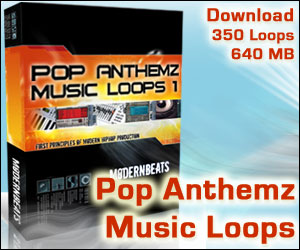



Submit Music Production Questions or Comments
Submit your music production related questions or comments below...
Get 10 Free Music Production Tips!
 GET 20% OFF COUPON INSTANTLY W/ SIGN-UP!
GET 20% OFF COUPON INSTANTLY W/ SIGN-UP!
Sign-up Now & Get 10 Free Music Tips!